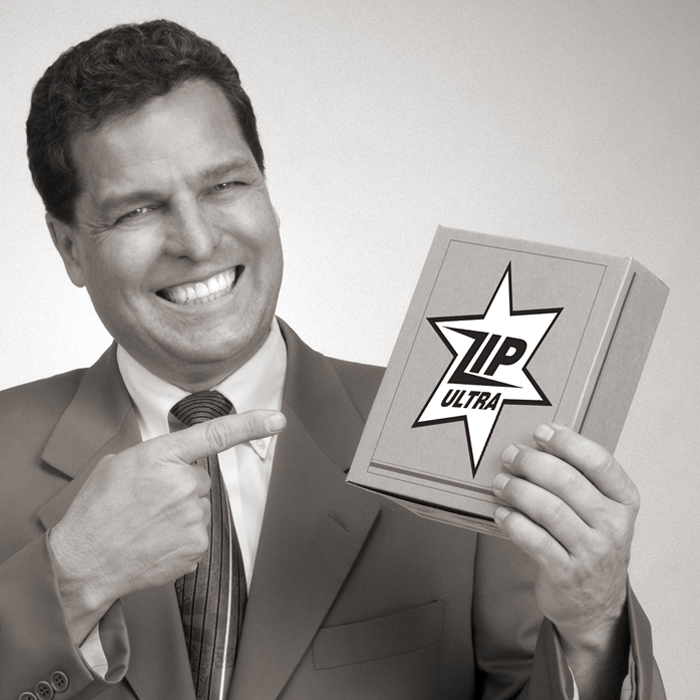I can proudly say that I was an active user of Nokia handsets during the late ’90s and early 2000s. My first Nokia was a Nokia 2110i. I remember having difficulty squeezing it into the side pocket of my tennis bag. And yes, I used to pull up the antenna to make phone calls.
Then came my next handset, the Nokia 5110. To this day it remains the most iconic handset I’ve ever owned. Arriving at school with my gold faceplated 5110 made me the epitome of bling. I was like an Arabic prince, only I wasn’t Arabic nor a prince. And that was the whole point. You could personalise its outer appearance to make it personal, to make it your own.
Apart from pimping my handset, I enjoyed one more aspect that the 5110 provided over the 2110: Snake.
Snake is a 2D game whereby you direct a snake around the screen. The goal of the game is to eat as many blocks as possible without your head touching your body. Sounds simple, right!?! Not entirely. For each block you eat, your body grows a block in length. Soon your body will cover the majority of the screen making it very difficult to not eat yourself!
The creator of Snake, Taneli Armanto, has teamed up with Rumilus Design to create a remake of the ’90s classic. The new version, Snake Rewind, has all the added glitz and glamour of a 21st century retro smartphone game.
Rather than ramble on about it, watch the promo video below and click on the appropriate app store link at the bottom of this post.
Download links:
Google Play Store | Apple App Store | Windows Phone Store